This is an announcement of a new example notebook, which you can find in examples/pyxsim_xrays.ipynb within the Lab environment.
The notebook shows how to download and use pyXSIM (and SOXS) to generate synthetic x-ray photons from a (any) TNG halo, and then to generate a synthetic observation for a given x-ray telescope.
(It also shows one way yt can be used with TNG data, specifically halo or subhalo particles, since pyXSIM interfaces to simulations via yt).
Thanks to John ZuHone for creating the original walkthrough.
Mohammad Rad
19 Apr '22
Hi Dylan,
I was searching to find how could I use yt for TNG data. I found this announcement, but I couldn't find this new notebook in the examples folder.
I will be grateful if you could help me!
Thanks
Dylan Nelson
19 Apr '22
Hi Mohammad,
This exists for new users (after I posted that message). I have perhaps copied it into your directory. If it is still missing, please send me an email.
Kaiyi Du
9 Mar '23
Hi Dylan,
I still don't not how and where to look for this pyXSIM x-ray example with TNG Lab.
Dylan Nelson
9 Mar '23
Hi Kaiyi Du,
You must also have a relatively old account (before Feb 2022 when this file was added). I have copied it into your Lab.
Kaiyi Du
10 Mar '23
Thanks for your reply. Actually, I don't know how to get into the examples within the Lab environment. I didn't find any entrance to this notebook on the TNG websites. According to your reply. There seems to be an online jupyter lab (with the examples) provided by TNG website under my TNG account, but where to open it or how to open it from my local Jupyter Lab?
Dylan Nelson
10 Mar '23
There is a folder called "examples". You would see it on the left navigation bar, for example.
Sorry, I still don't get it. I open the jupyterlab from the terminal by typing 'jupyter lab'. What I can see are my local files,
I can only open the local folders and local files. I don't know what to do to open the example notebooks you mentioned above and the interface shown by Mohammad Rad above.
Dylan Nelson
11 Mar '23
Hi Kaiyi,
You are showing a screenshot of a Jupyterlab session running on your own computer ("localhost:8888").
This is not the "TNG Lab", which is a remote Jupyterlab workspace which can be found at www.tng-project.org/data/lab/.
Direct access to the data (without downloading things, i.e. using the API, i.e. using requests) is only possible in the TNG Lab. This is also where you will find the examples folder.
You were sent an email on Tuesday 3.1.2022 requesting additional information to enable your Lab account - I need a response to this before you can access it, as indicated by the phrase "Thanks for submitting your request, someone will get back to you shortly."
Franklin Aldas
21 Jul '23
Dear Nelson,
Thank you for the announcement. Please, I was wondering if possible you can send me this notebook. Thanks,
Franklin
Dylan Nelson
21 Jul '23
You can now find it in your examples/ folder in the Lab.
This is an announcement of a new example notebook, which you can find in
examples/pyxsim_xrays.ipynbwithin the Lab environment.The notebook shows how to download and use pyXSIM (and SOXS) to generate synthetic x-ray photons from a (any) TNG halo, and then to generate a synthetic observation for a given x-ray telescope.
(It also shows one way
ytcan be used with TNG data, specifically halo or subhalo particles, since pyXSIM interfaces to simulations via yt).Thanks to John ZuHone for creating the original walkthrough.
Hi Dylan,
I was searching to find how could I use
ytfor TNG data. I found this announcement, but I couldn't find this new notebook in theexamplesfolder.I will be grateful if you could help me!
Thanks
Hi Mohammad,
This exists for new users (after I posted that message). I have perhaps copied it into your directory. If it is still missing, please send me an email.
Hi Dylan,
I still don't not how and where to look for this pyXSIM x-ray example with TNG Lab.
Hi Kaiyi Du,
You must also have a relatively old account (before Feb 2022 when this file was added). I have copied it into your Lab.
Thanks for your reply. Actually, I don't know how to get into the examples within the Lab environment. I didn't find any entrance to this notebook on the TNG websites. According to your reply. There seems to be an online jupyter lab (with the examples) provided by TNG website under my TNG account, but where to open it or how to open it from my local Jupyter Lab?
There is a folder called "examples". You would see it on the left navigation bar, for example.
Sorry, I still don't get it. I open the jupyterlab from the terminal by typing 'jupyter lab'. What I can see are my local files,
I can only open the local folders and local files. I don't know what to do to open the example notebooks you mentioned above and the interface shown by Mohammad Rad above.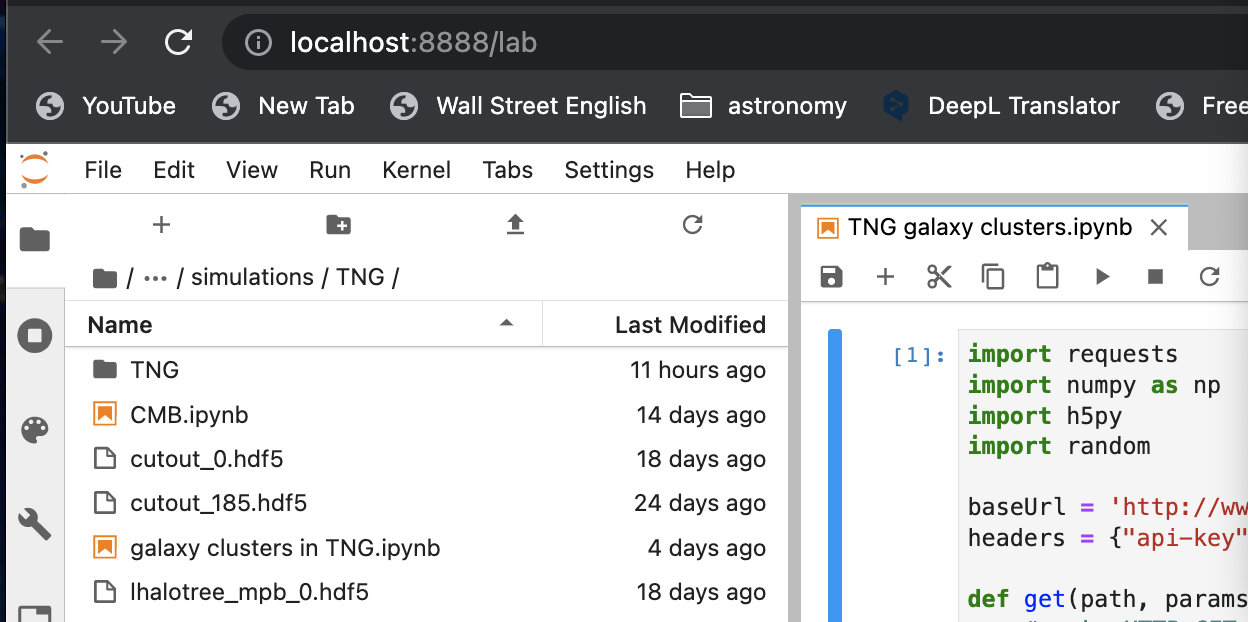
Hi Kaiyi,
You are showing a screenshot of a Jupyterlab session running on your own computer ("localhost:8888").
This is not the "TNG Lab", which is a remote Jupyterlab workspace which can be found at www.tng-project.org/data/lab/.
Direct access to the data (without downloading things, i.e. using the API, i.e. using requests) is only possible in the TNG Lab. This is also where you will find the examples folder.
Hi Dylan,
Sorry to bother you again and thank you for your reply.
I didn't find the "TNG Lab" you mentioned at https://www.tng-project.org/data/lab/

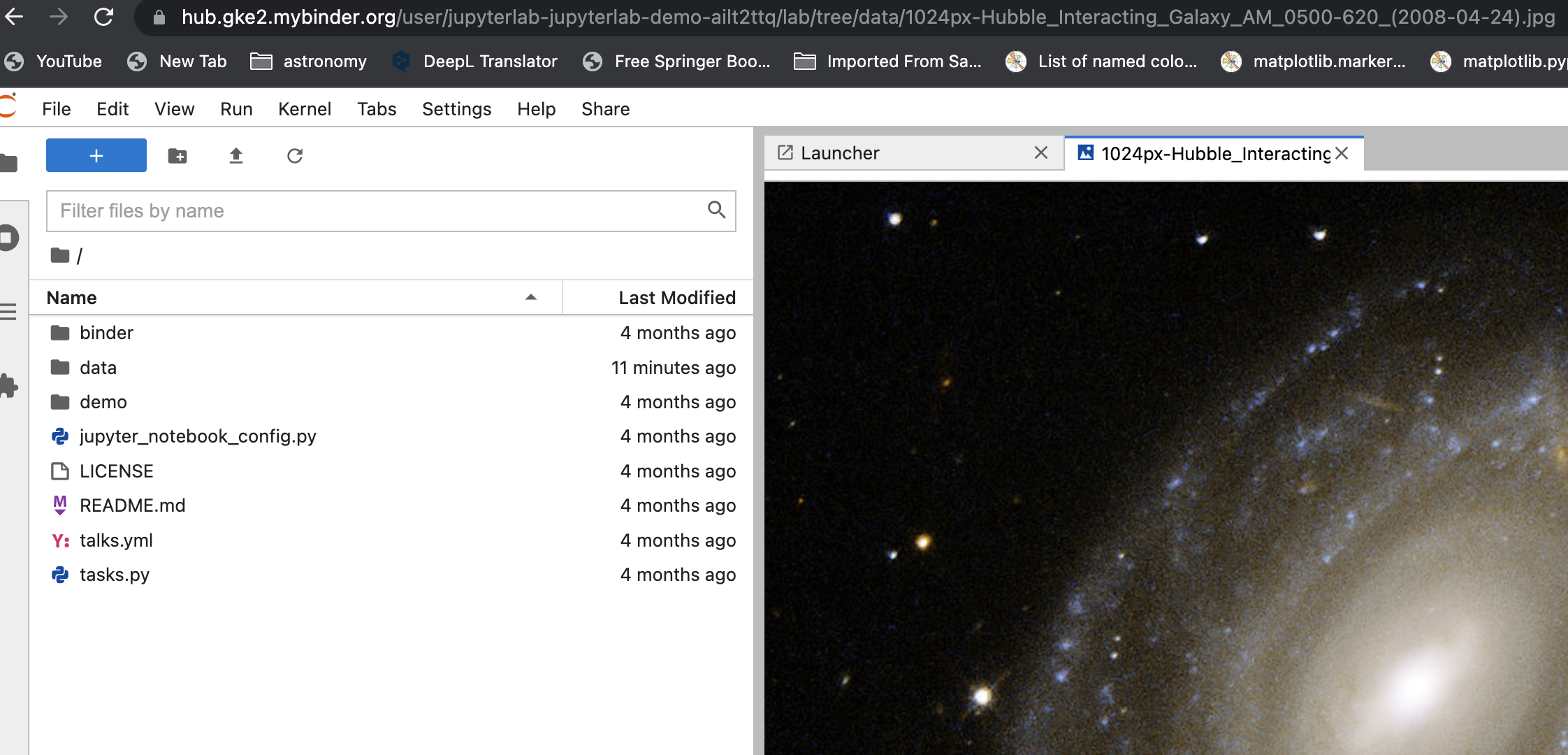
There is only a "quick demo", not a TNG Lab entrance.
Hi Kaiyi,
You were sent an email on Tuesday 3.1.2022 requesting additional information to enable your Lab account - I need a response to this before you can access it, as indicated by the phrase "Thanks for submitting your request, someone will get back to you shortly."
Dear Nelson,
Thank you for the announcement. Please, I was wondering if possible you can send me this notebook. Thanks,
Franklin
You can now find it in your
examples/folder in the Lab.Thanks a lot. Franklin