Hello!
I´m a 4th-grade astronomy student, and I'm working on a summer project. I need to collect images of galaxies at different merger stages (previous, during, and post-merge), I found the path to stellar mocks images in PNG, but I'm not sure which one should I use between image_subhalo or image_fof, and also, I don't know why some subhalos have this 2 stellar mocks and other ones don't, for example:
this one has the 2 images: [https://www.illustris-project.org/api/Illustris-1/snapshots/135/subhalos/1/]
but this one doesn't: [https://www.illustris-project.org/api/Illustris-1/snapshots/135/subhalos/1000/]
Thanks for your time!
Martín
Dylan Nelson
25 Jan '22
Hello Martin,
For merging galaxies, you should definitely use "image_fof". This is because the FoF halo will contain the central galaxy as well as the galaxy which is merging into it. On the other hand, "image_subhalo" means the central object only, i.e. the image will exclude the merging companion.
The reason the second system doesn't have any stellar mocks is that it is much too low mass. You can see in the docs there is generally a minimum threshold of 1e10 Msun or 1e9 Msun (depending) for the stellar mass of a subhalo, to be included in these catalogs.
Martín Aros
26 Jan '22
Thanks for your quick answer, but I've another question, I understand that only subhalos with a stellar-mass over 1e10 or 1e9 Msun have image_fof, so what can I do if I want to follow the process of a merge between subhalos, and I want images of those galaxies previous, during and post-merge? I mean that I want to know which merges have image_fofo of the full process because I tried to find manually a merge and the ID's in the Subhalo Search, but almost non merge that I found have images_fof at the 3 stages that I said previously.
Thanks again!
Martín Aros
Dylan Nelson
26 Jan '22
For the particular stellar mocks data linked above, then you see these images are only available at a few discrete redshifts (e.g. z=0, z=0.5, and so on). So you will never have them between adjacent snapshots, to really see how the merger progresses.
I would suggest to use the Visualization Tool and select stars and stellarComp as the field. Then you can make images of any FoF or subhalo at any snapshot.
Martín Aros
26 Jan '22
Thanks so much for your help Dylan, I appreciate it a lot!
The Visualization Tool work just great! It's possible to use the URL from the Visualization Tool as a path to get the image with the function get(URL) that we use in the tutorial?
Martín Aros
Dylan Nelson
26 Jan '22
Yes, you can see at the bottom of that page that every image displayed can be obtained via a URL into the API.
You can wget or use the get() function. Actually I have not checked if get() works as-is to automatically detect that the return is an image, and is so, to save it as a file. But this should be the idea.
Hello Dylan!
I've a little problem downloading images from the Visualization Tool, but i think it's a problem from the page or the path, I want to download only the image of the galaxy, without labels and axes, and a few days ago it run perfectly, like this: (using wget)
It's seems like the page it's giving me the images with the predeterminated preference even though I put the sames preferences.
Thank you for your help!
Hello!
I´m a 4th-grade astronomy student, and I'm working on a summer project. I need to collect images of galaxies at different merger stages (previous, during, and post-merge), I found the path to stellar mocks images in PNG, but I'm not sure which one should I use between image_subhalo or image_fof, and also, I don't know why some subhalos have this 2 stellar mocks and other ones don't, for example:
this one has the 2 images: [https://www.illustris-project.org/api/Illustris-1/snapshots/135/subhalos/1/]
but this one doesn't: [https://www.illustris-project.org/api/Illustris-1/snapshots/135/subhalos/1000/]
Thanks for your time!
Martín
Hello Martin,
For merging galaxies, you should definitely use "image_fof". This is because the FoF halo will contain the central galaxy as well as the galaxy which is merging into it. On the other hand, "image_subhalo" means the central object only, i.e. the image will exclude the merging companion.
The reason the second system doesn't have any stellar mocks is that it is much too low mass. You can see in the docs there is generally a minimum threshold of 1e10 Msun or 1e9 Msun (depending) for the stellar mass of a subhalo, to be included in these catalogs.
Thanks for your quick answer, but I've another question, I understand that only subhalos with a stellar-mass over 1e10 or 1e9 Msun have image_fof, so what can I do if I want to follow the process of a merge between subhalos, and I want images of those galaxies previous, during and post-merge? I mean that I want to know which merges have image_fofo of the full process because I tried to find manually a merge and the ID's in the Subhalo Search, but almost non merge that I found have images_fof at the 3 stages that I said previously.
Thanks again!
Martín Aros
For the particular stellar mocks data linked above, then you see these images are only available at a few discrete redshifts (e.g. z=0, z=0.5, and so on). So you will never have them between adjacent snapshots, to really see how the merger progresses.
I would suggest to use the Visualization Tool and select stars and stellarComp as the field. Then you can make images of any FoF or subhalo at any snapshot.
Thanks so much for your help Dylan, I appreciate it a lot!
The Visualization Tool work just great! It's possible to use the URL from the Visualization Tool as a path to get the image with the function get(URL) that we use in the tutorial?
Martín Aros
Yes, you can see at the bottom of that page that every image displayed can be obtained via a URL into the API.
You can
wgetor use theget()function. Actually I have not checked ifget()works as-is to automatically detect that the return is an image, and is so, to save it as a file. But this should be the idea.Hello Dylan!
I've a little problem downloading images from the Visualization Tool, but i think it's a problem from the page or the path, I want to download only the image of the galaxy, without labels and axes, and a few days ago it run perfectly, like this: (using wget)
https://www.tng-project.org/api/Illustris-1/snapshots/63/subhalos/52123/vis.png?partType=stars&partField=stellarComp-jwst_f200w-jwst_f115w-jwst_f070w&size=0.5&rasterPx=500&relCoords=False&plotStyle=edged&labelZ=False&labelScale=False&labelSim=False&labelHalo=False&title=False&colorbars=False
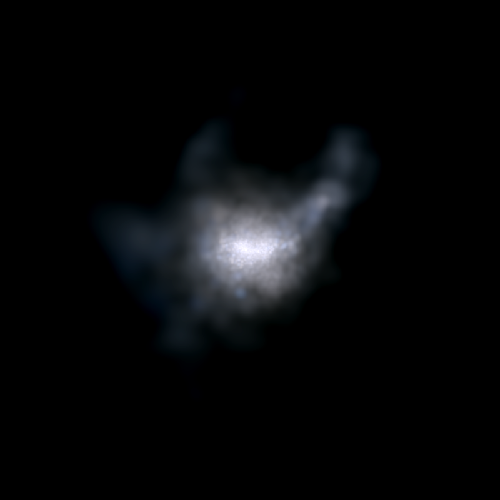
but, today, using the sames preference, the pictures are like this:
https://www.tng-project.org/api/Illustris-1/snapshots/64/subhalos/56660/vis.png?partType=stars&partField=stellarComp-jwst_f200w-jwst_f115w-jwst_f070w&size=0.5&rasterPx=500&relCoords=False&plotStyle=edged&labelZ=False&labelScale=False&labelSim=False&labelHalo=False&title=False&colorbars=False
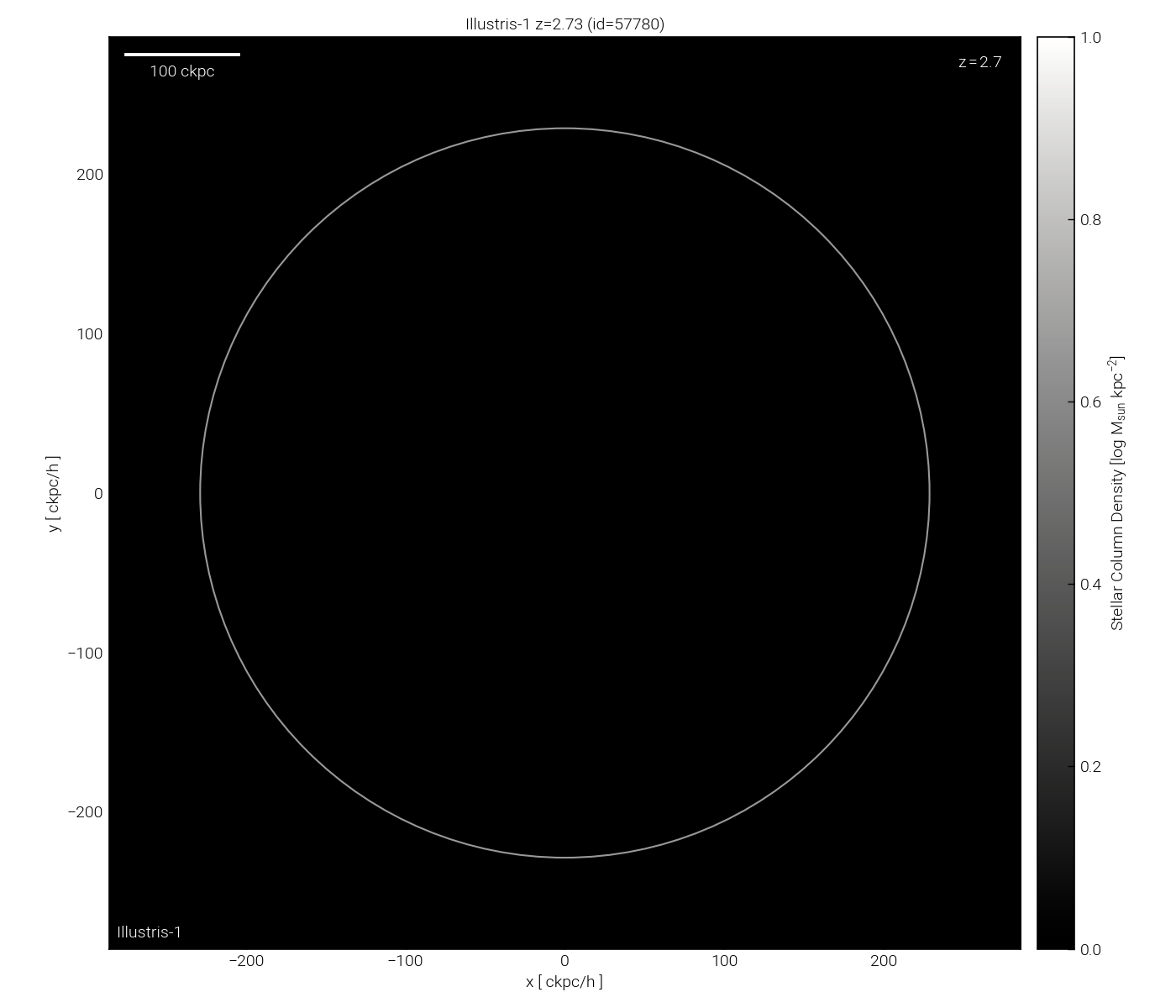
It's seems like the page it's giving me the images with the predeterminated preference even though I put the sames preferences.
Thank you for your help!
Martín Aros
Hi Martin,
Unfortunately there are some issues with the data filesystems, noticed today. These will take many days to fix.
I suspect what happened above is that the server was actually unable to load the data, and returned to you a blank/generic image.
(I just clicked on your second link above, and it worked as you were expecting).
I hope you can work around this, and that generally the Visualizer will work for you, over the next days.